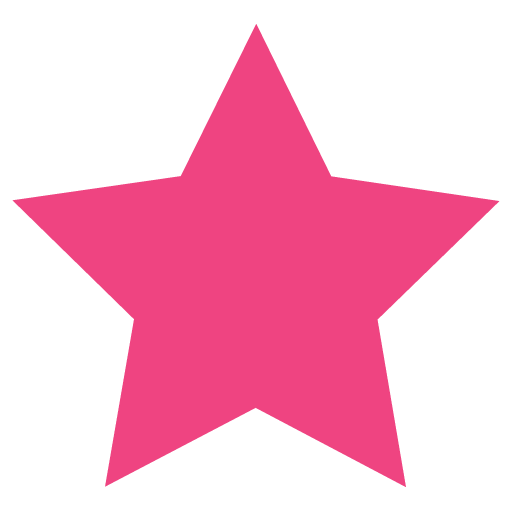You create users and databases with the CREATE command and delete them with the DROP command.
Delete databases and users:
DROP DATABASE mydb;
DROP USER 'myuser'@'localhost';Create databases and users:
CREATE DATABASE mydb;
CREATE USER 'myuser'@'localhost' IDENTIFIED BY 'my-secret-password';Change the user’s password:
SET PASSWORD FOR 'myuser'@'localhost' = 'my-new-password';Add permisions to the user for the database:
GRANT ALL PRIVILEGES ON mydb.* TO 'myuser'@'localhost';Keep in mind that you should always only grant the minimum privileges required by the user. The above command should be revised for each purpose (e.g. for a user that will only backup simple databases you might only want to grant SELECT and LOCK TABLES, etc.)
Activate the changes:
FLUSH PRIVILEGES;In this example localhost was used for the user’s IP. You can use any IP instead of localhost or % to allow access from any IP.
Review the user’s privileges:
SHOW GRANTS FOR 'myuser'@'localhost';