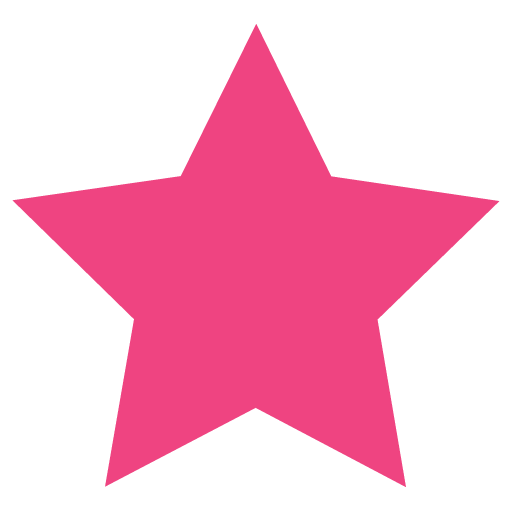Pure-FTPd is a free FTP Server with a strong focus on security. It is one of the most used FTP servers (along with WS_FTP and ProFTPD). I used Pure-FTPd since 2014 and I am quite happy with it. A nice thing about it is the ability to connect to a database where the user accounts are stored. This makes managing users really easy.
Let’s install it:
sudo yum install pure-ftpdNow let’s create the required user/group:
sudo groupadd -g 2001 ftpgroup
sudo useradd -u 2001 -s /bin/false -d /bin/null -c "pureftpd user" -g ftpgroup ftpuserThe following commands allow FTP traffic through the firewall:
sudo firewall-cmd --permanent --zone=public --add-service=ftp
sudo firewall-cmd --reloadAnd the following commands make sure the service will start at boot and also start right now:
sudo systemctl enable pure-ftpd.service
sudo systemctl start pure-ftpd.serviceNow you can login with your favorite FTP client using Anonymous or a Linux account.
In the next post, we will connect Pure-FTPd to MySQL (actually MariaDB just for the fun of it) and manage users.