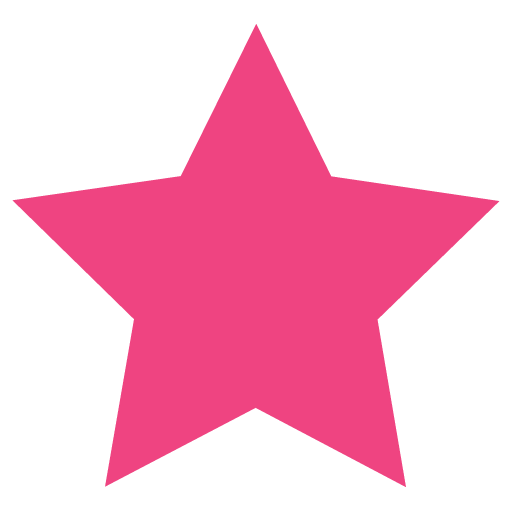What is ‘Less secure apps’ access?
Google calls ‘Less secure apps’, a software that tries to connect to your Gmail account using just the username and password.
It sounds scary but this ‘less secure’ authentication method is what almost everybody uses to access their email account from other providers.
To get your emails from Gmail with a third party software like imapsync, you will need to enable this option.
NOTE: Google says that ‘Starting May 30, 2022, Google will no longer support the use of third-party apps or devices which ask you to sign in to your Google Account using only your username and password.’
How to enable ‘Less secure apps’ for your domain?
Before enabling the option for your G Suite account, you will need to login as an Administrator to your Google Workspace Admin Console to allow the change of the ‘Less secure apps’ setting for individual accounts.
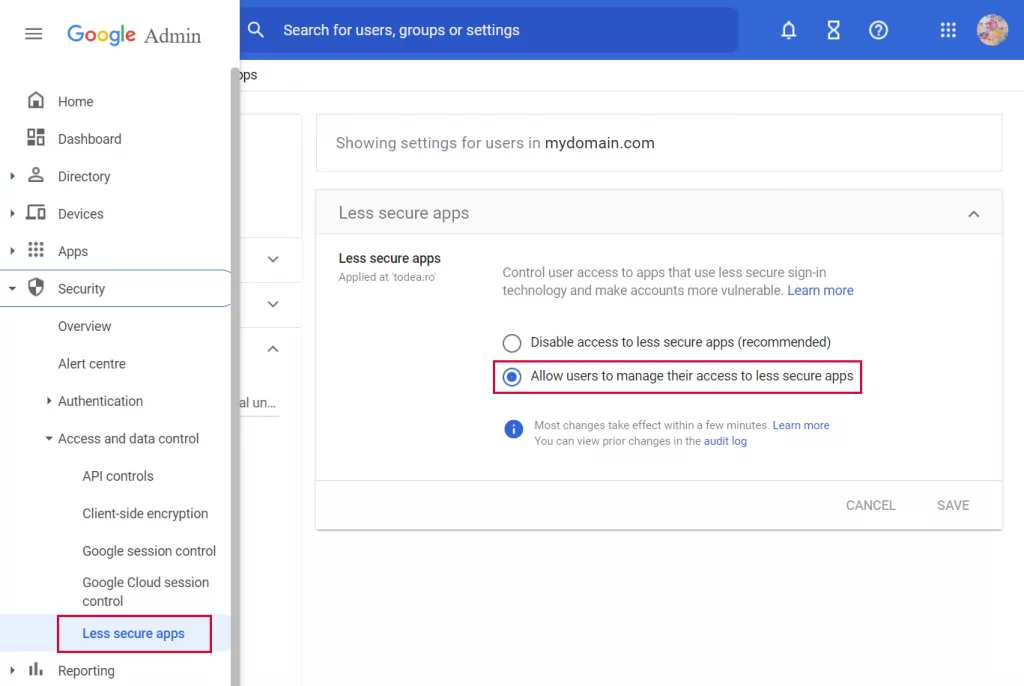
Here are the steps:
- Login to Google Workspace Admin Console (https://admin.google.com)
- Go to Security > Access and data control > Less Secure apps
- Select Allow users to manage their access to less secure apps
- Save.
How to enable ‘Less secure apps’ for your G Suite (Gmail) account ?
After allowing the option for individual users as a domain administrator, you can login to your G Suite (Gmail) account and enable the option for your account.
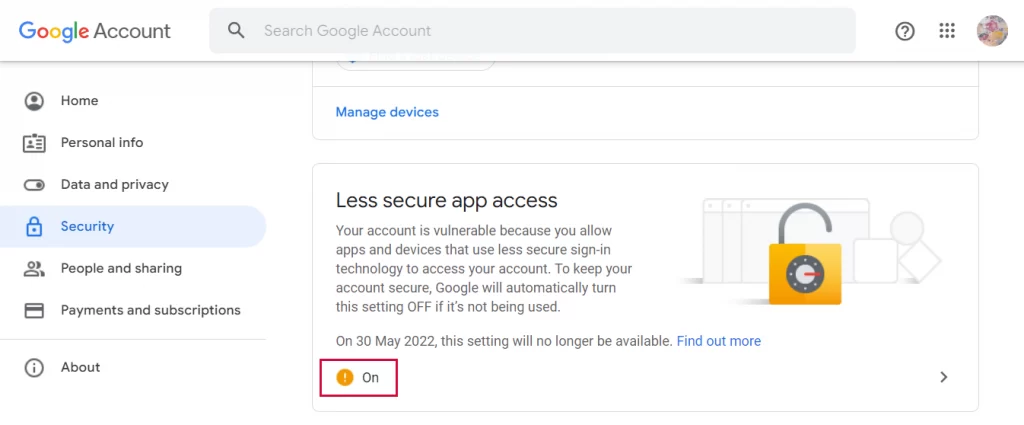
Here are the steps:
- Go to Manage Your Google Account (https://myaccount.google.com)
- Go to Security
- Scroll down to Less secure app access
- Turn it on
How you should be able to connect to your Gmail account (G Suite) with a third party tool.
If you are looking to migrate emails from your G Suite legacy account to a new provider, here is an article for you.